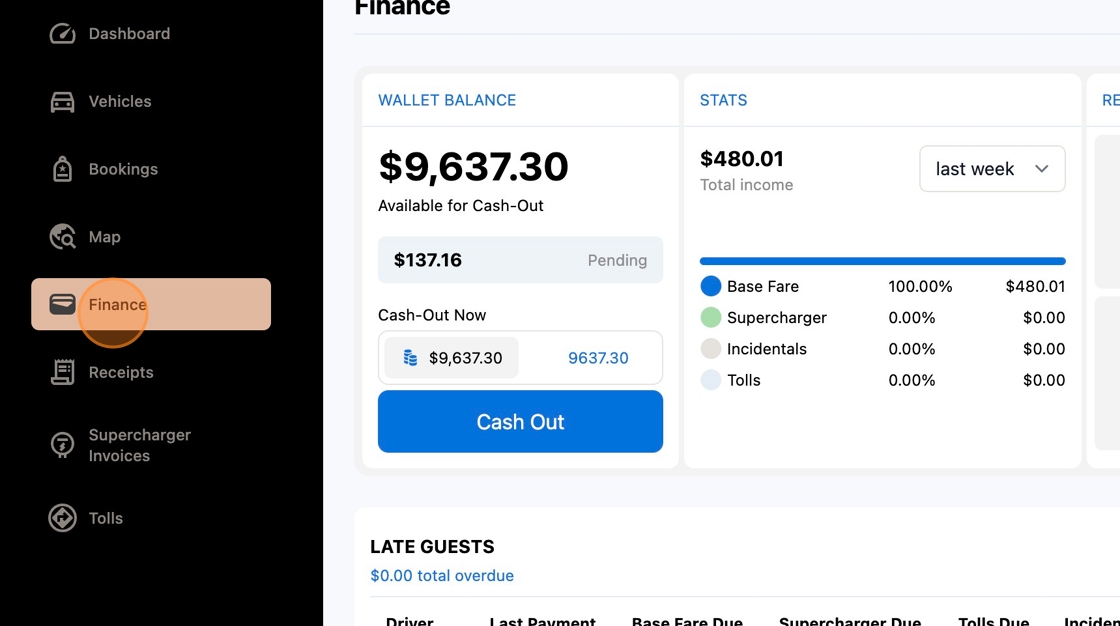
This page provides a comprehensive guide on managing finances and cashing out in the ZEVO platform. It outlines step-by-step instructions for accessing and navigating the wallet, viewing balances, understanding deposits and transfers, and performing cashouts, all while explaining key financial concepts relevant to hosts.
Navigate to https://host.zevo.com/wallet
Click "Finance"
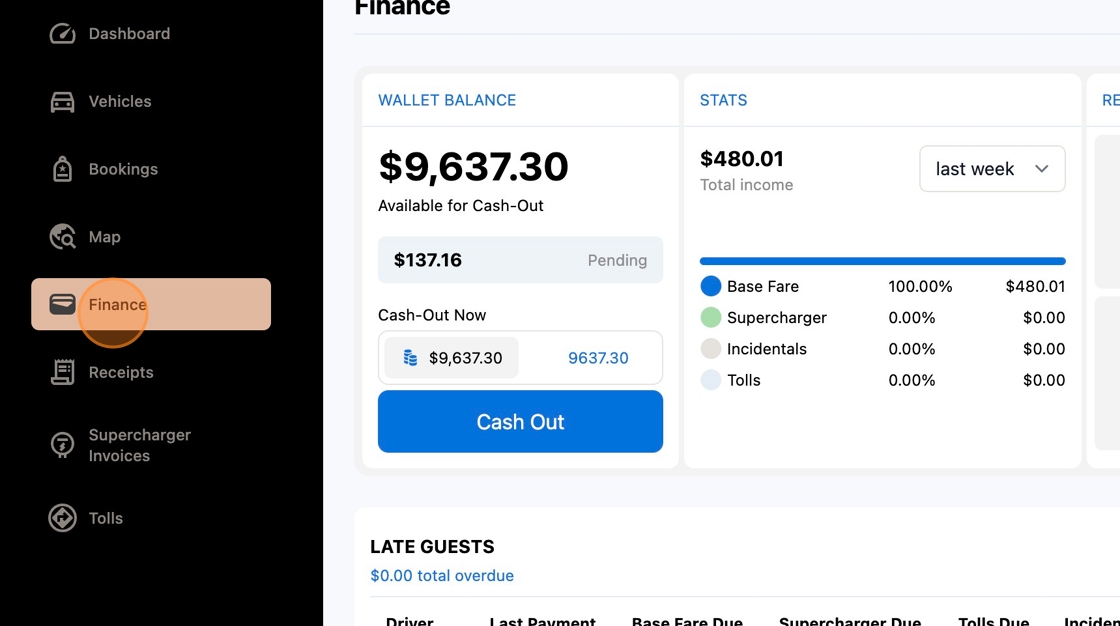
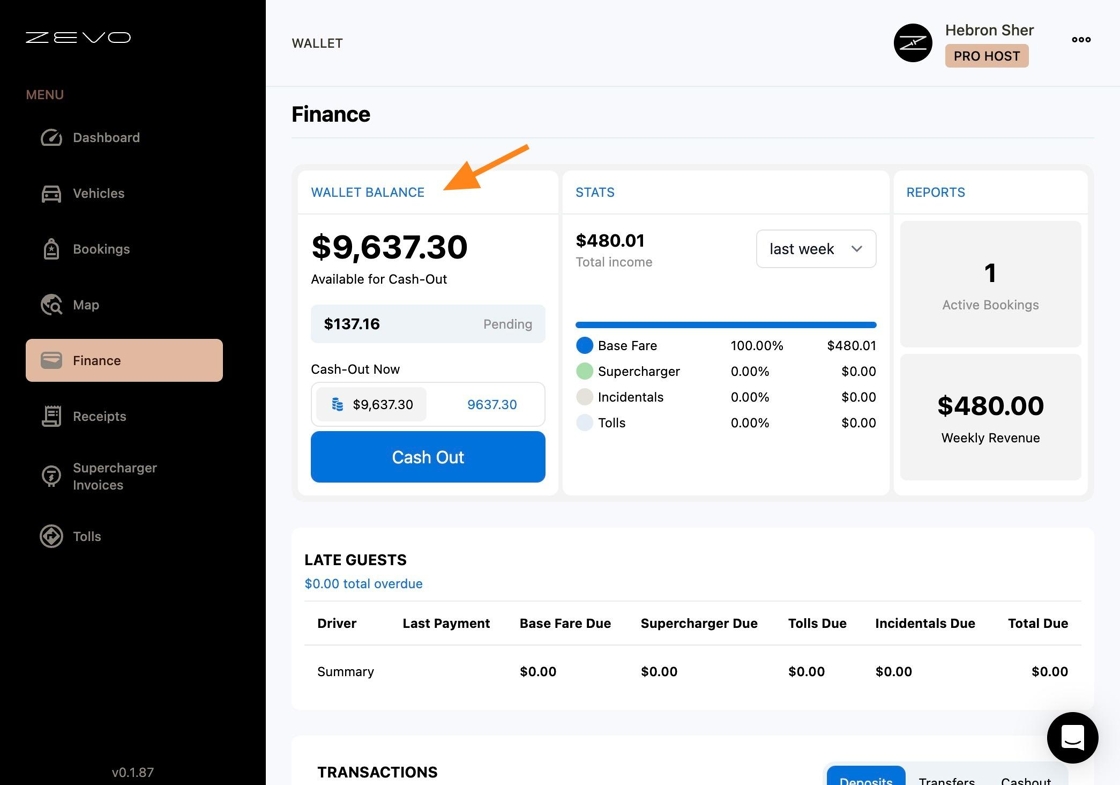
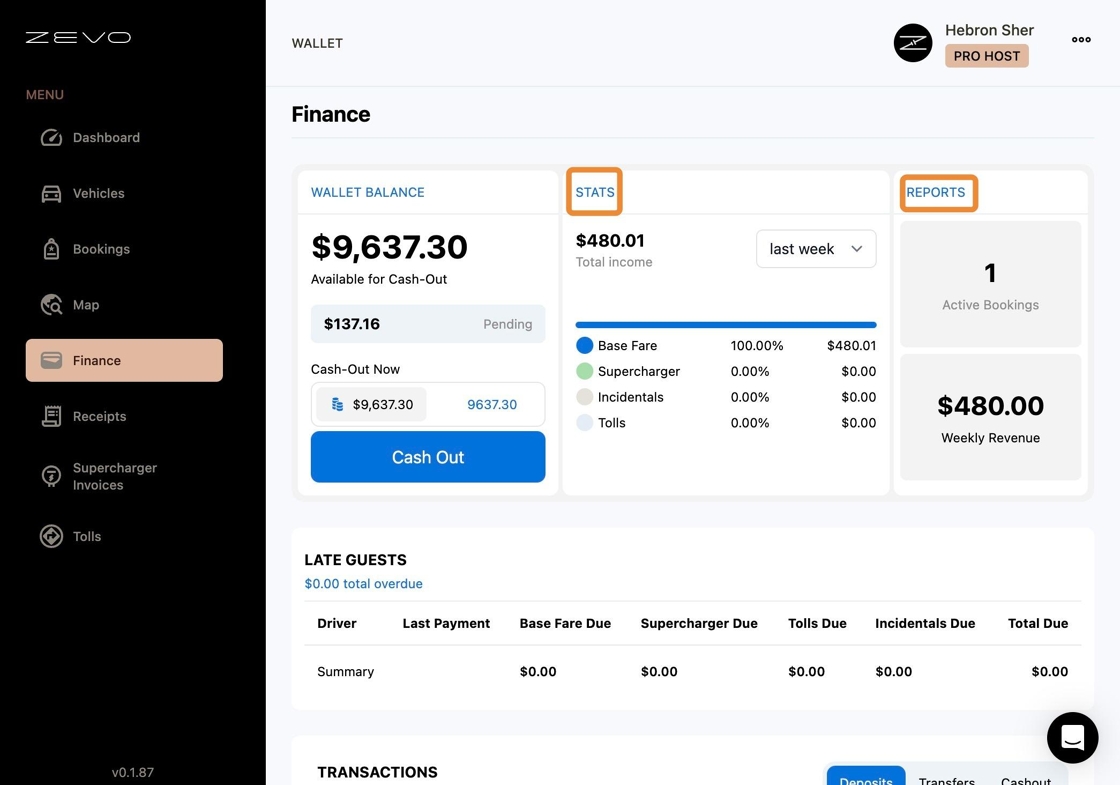
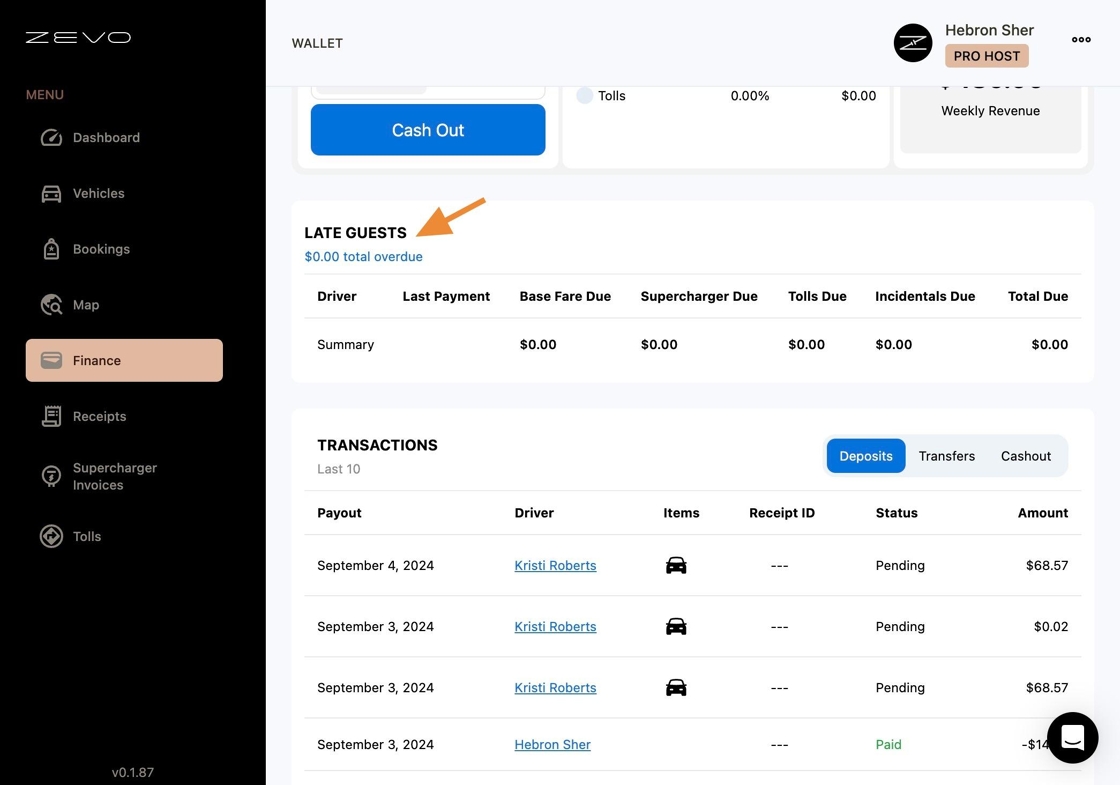
Deposits represent the funds entering your ZEVO Wallet Balance. They are categorized into two statuses: